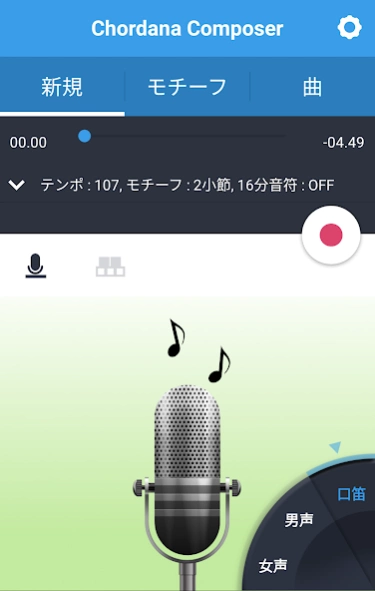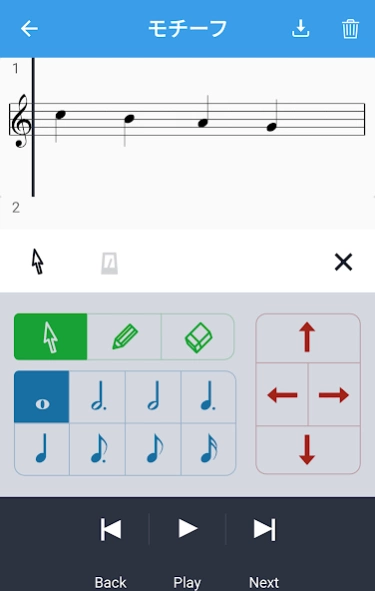Chordana Composer for Android 1.0.9
Free Version
Publisher Description
Chordana Composer for Android - Automatic composition application, coder Na composer of Casio. 1 songs whole automatic composition from the melody of 5 seconds!
You can easily create your own original song!
"Chordana Composer for Android" allows you to easily create your own original song without any knowledge of composition. You do not have to enter the melody for one song by simply entering the motif (2-bar melody) using the input method that suits you. You don't need a huge amount of time to compose because it automatically creates one song just by inputting one motif.
* For users using OS 6.0 or above
To use microphone recording, you need to allow the "Storage" and "Microphone" permissions.
Settings menu of device → App → "Choordana Composer for Android" → Select Allow,
Please turn on the "storage" and "microphone" switches.
1. There are two ways to enter the motif (2-bar melody).
A melody that came to you in your everyday life ... Have you ever thought that it would be a song? But composing requires knowledge and you can't read the score? It will take time. "Chordana Composer" solves your problems.
All you have to do is enter the motif you came up with for two measures. After that, it will automatically finish one song.
You can choose from two input methods.
"Keyboard input mode" is a virtual keyboard, and "microphone input mode" inputs a song or whistle into the microphone.
2. Select "genre" and "concept"
Entering the melody as above is the self-made song.
Let's create a song that fits your image by freely combining "genre", "concept (tune)", "size of melody movement", and "melody tension".
* Operating conditions (Information as of November 2015)
Android 4.4 or later
Recommended RAM size 2GB or more
Recommended screen size 5 to 7 inches
Chordana Composer for Android is pre-installed on your device or can be downloaded on Android 4.4 and above devices updated with official system updates.
It is recommended to check the operation with the following terminals and use it.
Please note that operation on devices not listed is not guaranteed.
In the future, we will continue to add devices that have been confirmed to work as devices that have been confirmed to work.
Even if the device has been confirmed to work, it may not be displayed or operate properly due to device software updates, Android OS version updates, etc.
AQUOS ZETA SH-01G
AQUOS ZETA SH-03G
ARROWS NX F-02G
ARROWS NX F-04G
GALAXY S SC-04F
GALAXY S5 ACTIVE SC-02G
GALAXY Note Edge SC-01G
Nexus 5
Nexus 6
Xperia A4 SO-04G
Xperia Z SO-02E
Xperia Z2 SO-03F
Xperia Z3 Compact SO-02G
Xperia Z4 SO-03G
About Chordana Composer for Android
Chordana Composer for Android is a free app for Android published in the Audio File Players list of apps, part of Audio & Multimedia.
The company that develops Chordana Composer for Android is CASIO COMPUTER CO., LTD.. The latest version released by its developer is 1.0.9.
To install Chordana Composer for Android on your Android device, just click the green Continue To App button above to start the installation process. The app is listed on our website since 2018-11-01 and was downloaded 9 times. We have already checked if the download link is safe, however for your own protection we recommend that you scan the downloaded app with your antivirus. Your antivirus may detect the Chordana Composer for Android as malware as malware if the download link to jp.co.casio.emiapp.chordanacomposer is broken.
How to install Chordana Composer for Android on your Android device:
- Click on the Continue To App button on our website. This will redirect you to Google Play.
- Once the Chordana Composer for Android is shown in the Google Play listing of your Android device, you can start its download and installation. Tap on the Install button located below the search bar and to the right of the app icon.
- A pop-up window with the permissions required by Chordana Composer for Android will be shown. Click on Accept to continue the process.
- Chordana Composer for Android will be downloaded onto your device, displaying a progress. Once the download completes, the installation will start and you'll get a notification after the installation is finished.